Hello! We have my good friend Brie Donning with us today to talk about a program called "Aeon Timeline." I downloaded the free trial of the program, once upon a time, made a calendar for Rizkaland, got bored, and wandered away ... mostly because I have the attention span of a flea, and anything I use to plan my books is liable to make me disinterested in them. (Actually, the dual timeline between Earth and Rizkaland overwhelmed me...)
Anywho, I'm going to let her talk about the program, because she seems to get VERY good use out of it.
Brie doesn't have any books published yet, but you can find her on her blog.
EDIT: I forgot to mention, but Brie is currently hiking across Australia and is apparently in areas where they're low on gum trees, since she doesn't have wifi. If you have any questions for her, it'll probably be next week before she gets around to answering them. But just hit the "Notify Me" on the comment box, and you'll get emailed when she does reply!
Anywho, I'm going to let her talk about the program, because she seems to get VERY good use out of it.
Brie doesn't have any books published yet, but you can find her on her blog.
EDIT: I forgot to mention, but Brie is currently hiking across Australia and is apparently in areas where they're low on gum trees, since she doesn't have wifi. If you have any questions for her, it'll probably be next week before she gets around to answering them. But just hit the "Notify Me" on the comment box, and you'll get emailed when she does reply!
Introduction and thank yous
So, today I am telling you about Aeon Timeline. My original intent was to make a tutorial, but there are already tutorials out there made by people who actually knows how to use it. Instead, I’ll be giving a basic overview and getting into why I find timelines in general can help with writing.
What is Aeon Timeline?
It’s a powerful timeline software designed especially for authors. It also has several other functions, but the only one that might be of interest is the Screenplay mode. Also, it can be used for anything needing a timeline or calendar.
Aeon is not free software, but you can get discounts for it through NaNoWriMo. I got the free trial, used it a couple of times before it ran out (I had other, important things going on), and decided I needed to buy it. So, beware of trying it if you have no money. Aeon is made to interface with Scrivener, but I have no experience with that. I believe there is an online syncing service as
well.
How does it work?
Firstly, you have a timeline. This can display with calendar dates or as time simply counted by days, weeks or hours. That’s useful for when you don’t want to worry about choosing a specific time for your story. Maybe it only covers a few days and the details of when
Second, you can add events to your timeline. These are the backbone of the software. They have a title, a start and end date (default is for those to be the same), and a colour. This is how you put your story into the timeline. Simply create events where you want them to happen. Then if they need adjusting, change the date and time or simply drag them to a new position.
Third, since a story is about more than just events, you can add what they call ‘entities’. The default story entities are: ‘arc’, ‘location’ and ‘character’, but you can add others if you want them. For characters, you can add birth and death dates to help you keep track of everyone’s ages. These
entities can be added to the events. You can specify which arc or plotline the event belongs to, state where it’s happening and who was there as a participant or an observer. This all fully customizable, so if you want to add an extra category for people who were there in disguise, you can do that.
Cool things for
fantasy authors
This is really only one thing and applies to sci-fi authors and some historical authors. You can create your own custom calendars. If you want to count years from when each king ascended the throne just put in an era of the right length for each of them. If you want to change the numbers and names or months or the number of days per month you can. You can even do leap years if you want. (there’s no restriction on how many days you adjust in a leap year, however they still are every four years) And if you want 8 day weeks and 18 hour days, that’s easy to do. Or if you simply want to change all the
names to Italian to make it more authentic.
There is one frustrating restriction. You can’t have multiple calendars side by side. This means you can’t be simultaneously date events as 395 EO and 24th year of the reign of King Gureld. You also
can’t have calendar systems from two different planets both in the same file.
A couple of tips using custom calendars: Get it set up perfectly before you add any events. You can’t change the calendar once you have anything referencing it. So, make sure you don’t name your months and days stupidly. Also, write it down somewhere outside of Aeon Timeline because you’ll
end up mostly seeing the abbreviations for the names
Why use a timeline?
Okay, this is interesting, but what is it for? Why should I use a timeline? Why not just write a list of events?
I'm glad you asked. First part of the answer is that you don't have to use a timeline. It isn't necessarily better overall than any other plotting method. I still use other plotting methods, though that might just be my own lack of consistency. However they are a few great advantages of time lines. This is how I use one.
For basic plotting:
It’s not going to get bumped or fiddled with like index cards or post-its might be. You can change things without making a mess. If you happen to be an extremely structured writer, I expect you’ll love it. And if you’re less structured, but still tend to some outlining, it helps you make things more concrete. I do more than half of my outlining after the first draft, but I have a problem with leaving things very vague. Having to put a time on events helps me make decisions.
To keep track of
time:
This one should be obvious, it’s a time line after all. But it is quite important. I find myself beginning a story in the autumn, having a few scenes in winter, a few in spring and early summer for the climax. Trouble is the story only covers a few months. And the seasons of my made-up world aren’t that short. Now I’ve figured out where I can lengthen the time a little by fast-forwarding and put everything in the proper season. This works on smaller scale events as well. In my example, I have a lot of traveling going on. Before I plotted it out in Aeon, the times were ridiculously inconsistent. The first trip took a week, by the third time it was a few hours.
For backstory:
I always add prior events that influence the story to the timeline. Then I can easily check when they occurred if I need to know, and I can check how old everyone was when that thing happened and make sure nothing weird was going on. It’s also great if you are writing a series and need the books to
connect consistently. You won’t have people aging inconsistently, or remember event that happened before they could remember.
Other features:
Relationship mode displays the events as a list and makes it clear what entities are attached to each event. It’s probably also useful if the dates and times aren’t important at the time. I haven’t used it much however, so I can’t offer any tips.
Nesting events:
It is possible to create events inside other events. Simply select
the other event as a parent and it will turn into a container for other events.
You can even nest events. This is useful when you want to plot out any scene in
detail, but would like to be able to collapse it away to prevent cluttering. You
could also have every chapter as a parent event and put all events of the
chapter inside. Personally, I’m not organized enough to do that, but it sounds
like a good idea.
Sorting events:
Also, you can group the events by plot arc, location, or character. This means if you’re writing epic fantasy (or one of the countless other genres that has multiple things going on at once), you don’t have to have it all mixed up. Sorting by arc is probably the most useful in general use, but there’s obvious uses for all of them. One of the sample timelines is of Murder on the Orient Express. In this each character’s testimony is categorized as a different arc. It makes it very manageable.
Conclusion:
Timelines are useful and this is a particularly fun and easy way to make a timeline. It’s not the only way of doing it though. I hope you found this useful and inspiring.


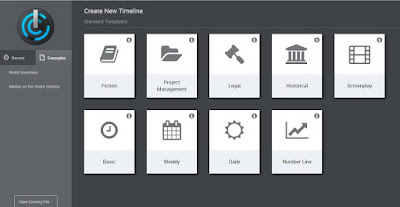





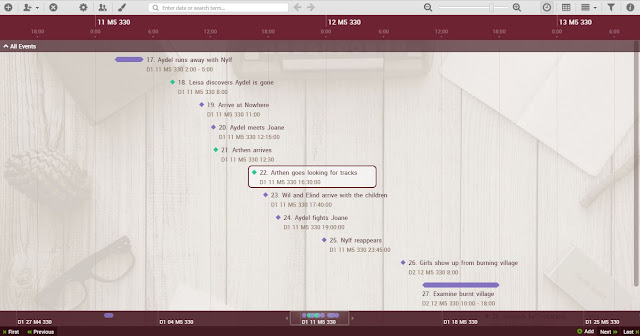





It sounds like one could cluster an entire book into an event, which would be very helpful when writing a series. Is that possible?
ReplyDeleteHmm... that's a good question. I'll make sure that Brie comes by and answers it when she gets back into civilization. *She's on a camping trip this week*
DeleteNo problem. :) I can wait. :)
DeleteI'd never thought of that, but it's certainly possible. It might be a little clumsy but I'm not sure.
DeleteI should try it myself, since I am writing a series.
I would love to hear how it goes. :)
DeleteWow, this article is super useful. I will definitely download the trial and check it out. Thanks for sharing this!
ReplyDeleteAs someone who waits until I'm halfway into a book to make a timeline, this seems really helpful! I love the idea of adding in backstory dates to it. So many possibilities! I'll have to check this out!
ReplyDeleteOoh, I've heard of a lot of writers who use the Aeon Timeline - thank you for telling us more about it, Brie! ;)
ReplyDelete~ Savannah
scattered-scribblings.blogspot.com
Thanks for this post, Brie! I've wondered for a while if Aeon Timeline is worth getting . . . for now, I think I'm going to stick with my Excel spreadsheet, since that's less complicated, but I may invest in this later on . . .
ReplyDelete